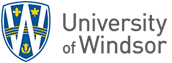The University of Windsor provides an online Student Orientation course for all registered students to learn how to use Blackboard Learn.
Login at http://blackboard.uwindsor.ca and look under My Courses (in the Home tab) to access the training course.
Also under My Courses, you will see any other courses you are registered in where the instructor has made available for you to access.
Announcements from your instructor sent from course sites will appear in your MyUWindsor portal messages, in the UWindsor mobile app, in your UWindsor email account (when triggered by the instructor from a course site), and through additional notifications you have enabled from the Blackboard Notifications options. Students can also interact with Blackboard through the mobile app, BB Student available for the iPhone and for Android. Further, Blackboard has a mobile app for Blackboard Collaborate, the virtual classroom for both Apple (check the App Store) and Android.
Getting Started
Log into Blackboard at UWindsor's Blackboard login and check it out! For more online information on how to get started and use Blackboard Learn, visit UWindsor's Student help pages.
If you prefer to watch short getting started videos or specific topics in Blackboard, visit Blackboard's YouTube channel for videos on using Blackboard Learn
Keep up with articles featured in the Daily News.