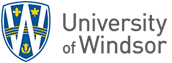BlackBoard Support
Off-campus users must be signed into GlobalProtect VPN to use the wiki
COVID-19 – UWindsor Online
Instructors, please visit our COVID-19 support pages for information and links to workshops, support, recordings, tips, and important resources on topics such as alternative assessments or academic integrity.
Transfer Final Grades to UWinsite
Instructors can transfer grades from Blackboard to UWinsite Student directly. In order to transfer a column containing the values for your students' final grades from Blackboard's Grade Centre, you need to be the Instructor of Record on that course. Locate the Transfer Final Grades tool in your Control Panel -> Course Tools -> Transfer Final Grades. View a short video on this tool. More on using this tool in the Transfer Final Grades from Blackboard to UWinsite Student article.

Welcome to BlackBoard Support
Online self-help is only a click away! Select the role you are seeking help for below, "Students, Instructors, or GATAs" and see if the links provided get you what you need! If not, feel free to submit a Service Request for customized help. This online resource has been designed to offer help by role, and by commonly used function. The search field also provides a keyword search option within the University of Windsor's local help pages. Finally, if all else fails here, try a google search and enter your question and include Blackboard, and there's a good chance that someone on the planet has had the same question as you!
Training Sessions
Instructors and their assistants can receive training with F2F classes or through online self-paced, non-facilitated Blackboard courses.
Need Help?
We recommend submitting a Service Request to get directed, customized support as the most expeditious approach for your Blackboard related questions and issues. One of the LMS Team members will respond as quickly as possible!